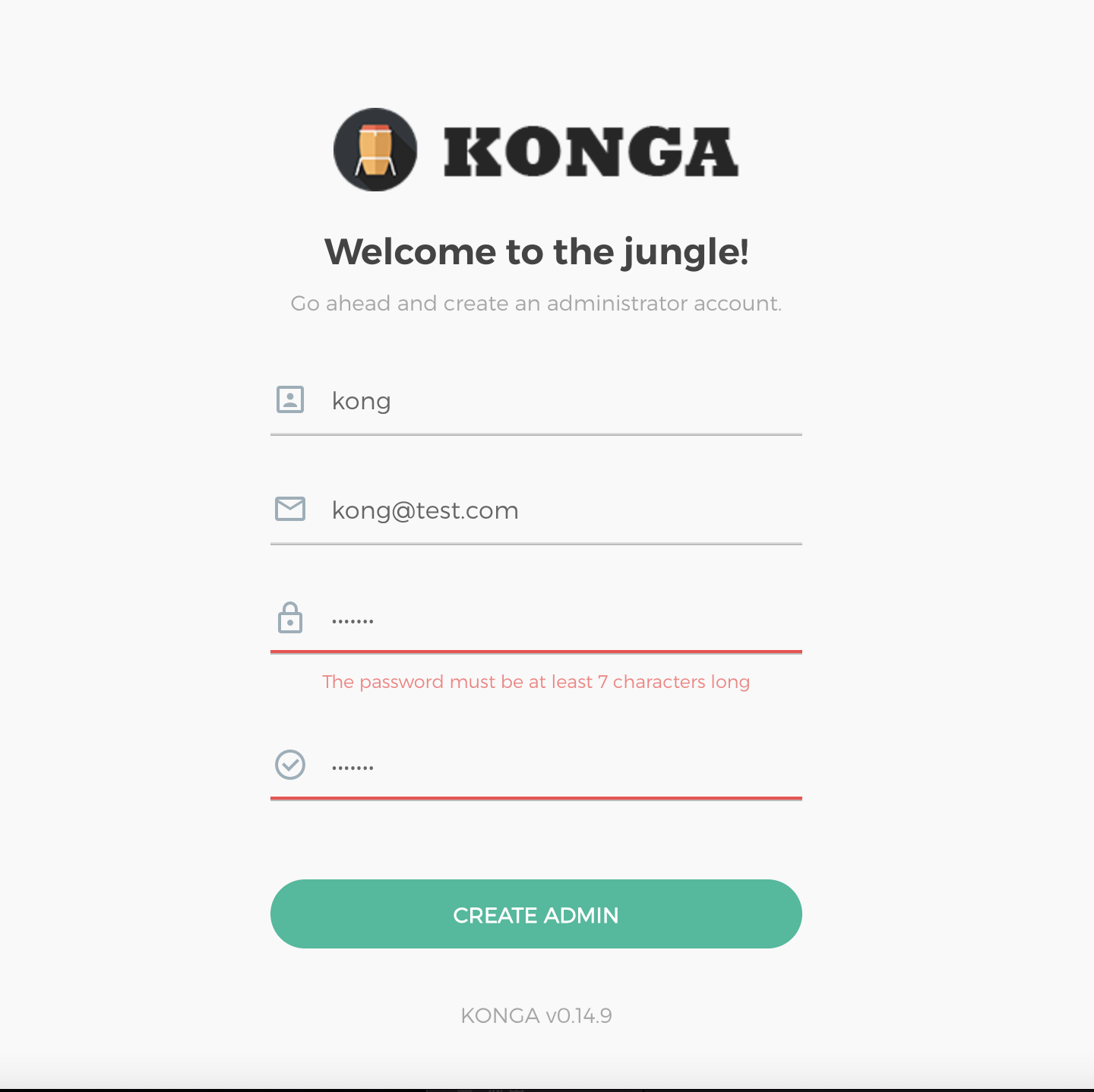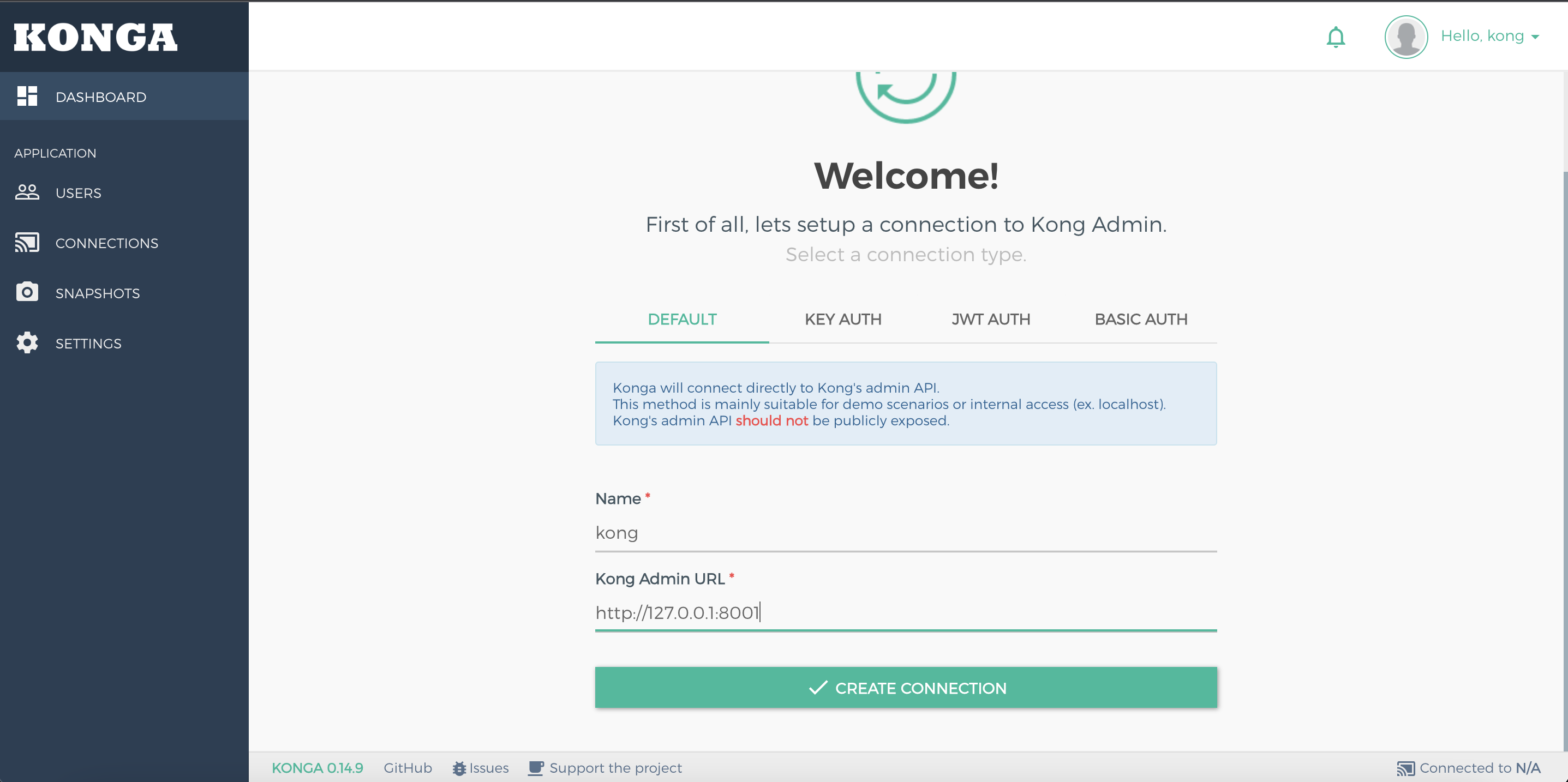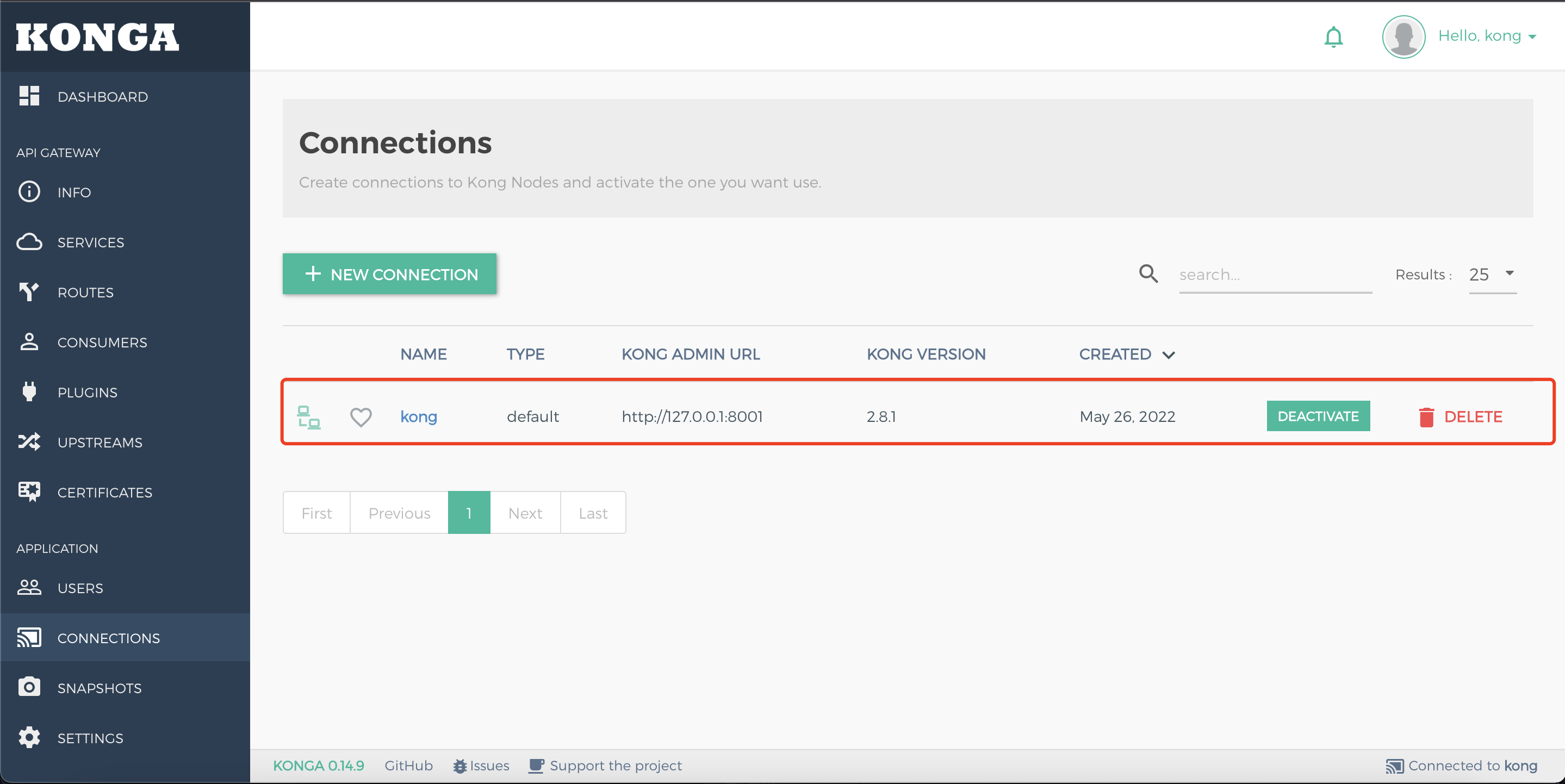Manually compile open source gateway konga and integrate with kong

KongA cloud-native, platform-independent, and extensible API gateway developed by Mashape, which is based on OpenResty (Nginx + Lua). Whilekongais a web system contributed by the community, mainly for better and convenient management and operation of kong. Both kong and konga are community or official Both provide container deployment versions, but sometimes our customers cannot use the containerization solution, so they need to use binary to install. Kong officially provides binary installation tutorials for rpm and various systems, and konga needs to be compiled by itself. Therefore This article is mainly to briefly explain how to use the binary method to deploy and deploy.
Install PostgreSQL
Because Kong only supports Cassandra or PostgreSQL, I use PG here. You can also see official installation documentation. I use binary decompression to install Postgresql.
Download file and decompress
$ yum install gcc -y
$ yum install zlib-devel -y
$ yum install make -y
$ yum install readline eadline-devel -y
$ wget https://download.postgresql.org/pub/source/v11.2/postgresql-11.2.tar.gz
$ tar -vxf postgresql-11.2.tar.gz
$ cd postgresql-11.2
$ ./configure --prefix=/usr/local/postgresql
$ make && make install
...
make[1]: Leaving directory '/root/postgresql-11.2/config'
PostgreSQL installation complete.
Configure environment and users
$ mkdir -p /data/postgresql-11.2/{data,logs,pg_archive}
$ vi + /etc/profile
PGHOME=/usr/local/postgresql
export PGHOME
PGDATA=/data/postgresql-11.2/data
export PGDATA
PATH=$PATH:$HOME/.local/bin:$HOME/bin:$PGHOME/bin
export PATH
$ source /etc/profile
# useradd postgres
$ chown -R postgres:postgres /data/postgresql-11.2
$ chown -R postgres:postgres /usr/local/postgresql
$ vi /data/postgresql-11.2/data/postgresql.conf
listen_addresses = '*'
$ vi /data/postgresql-11.2/data/pg_hba.conf
host all all 0.0.0.0/0 md5
First init database
# su - postgres
$ cd /usr/local/postgresql/bin
$ ./initdb -D /data/postgresql-11.2/data
The files belonging to this database system will be owned by user "postgres".
This user must also own the server process.
The database cluster will be initialized with locale "en_US.UTF-8".
The default database encoding has accordingly been set to "UTF8".
The default text search configuration will be set to "english".
Data page checksums are disabled.
fixing permissions on existing directory /data/postgresql-11.2/data ... ok
creating subdirectories ... ok
selecting default max_connections ... 100
selecting default shared_buffers ... 128MB
selecting dynamic shared memory implementation ... posix
creating configuration files ... ok
running bootstrap script ... ok
performing post-bootstrap initialization ... ok
syncing data to disk ... ok
WARNING: enabling "trust" authentication for local connections
You can change this by editing pg_hba.conf or using the option -A, or
--auth-local and --auth-host, the next time you run initdb.
Success. You can now start the database server using:
./pg_ctl -D /data/postgresql-11.2/data -l logfile start
$ psql -V
psql (PostgreSQL) 11.2
Start the database service
$ ./pg_ctl -D /data/postgresql-11.2/data -l logfile start
$ ./pg_ctl stop
Configure account and password
$ su postgres
$ psql
# Change postgres password of [postgres123456]
postgres-# \password postgres
Enter new password:
Enter it again:
postgres=# CREATE DATABASE kong;
CREATE DATABASE
postgres=# CREATE DATABASE konga;
CREATE DATABASE
postgres=# CREATE ROLE kong WITH SUPERUSER LOGIN PASSWORD 'kong123456';
CREATE ROLE
postgres=# CREATE ROLE konga WITH SUPERUSER LOGIN PASSWORD 'konga123456';
CREATE ROLE
postgres=# GRANT ALL PRIVILEGES ON DATABASE kong to kong;
GRANT
postgres=# GRANT ALL PRIVILEGES ON DATABASE konga to konga;
GRANT
postgres=# exit
$ exit
$
Make a startup service item
$ su # root
$ cd /root/postgresql-11.2/contrib/start-scripts/
$ chmod a+x linux
$ cp linux /etc/init.d/postgresql
$ vi /etc/init.d/postgresql
# Old
prefix=/usr/local/pgsql
PGDATA="/usr/local/pgsql/data"
# New
prefix=/usr/local/postgresql
PGDATA="/data/postgresql-11.2/data"
$ chkconfig --add postgresql
$ service postgresql start # systemctl start postgresql
$
The container starts the database (choose one of two)
$ docker pull postgres:11.2
$ mkdir -p /soft/postgresql
$ vi /soft/postgresql/start_postgresql.sh
#!/bin/bash
# remove container
docker rm -f postgresql_m1 &> /dev/null
# run container
docker run -d --restart=always --restart=on-failure:3 --privileged=true \
-p 5432:5432 --memory 2048m --memory-reservation 1024m -w /data/postgresql \
-v $PWD/m1/pgdata:/var/lib/postgresql/data \
-v $PWD/m1/pg_archive/:/var/lib/postgresql/pg_archive \
-v /etc/localtime:/etc/localtime:ro \
-v /etc/timezone/timezone:/etc/timezone:ro \
-e "POSTGRES_USER=kong" \
-e "POSTGRES_DB=kong" \
--name postgresql_m1 postgres:11.2
$ chmod +x /soft/start_postgresql.sh
sh start_postgresql.sh
Install Kong
$ wget --no-check-certificate https://download.konghq.com/gateway-2.x-centos-8/Packages/k/kong-2.8.1.el8.amd64.rpm
$ yum install kong-2.8.1.el7.amd64.rpm -y
Configurate Kong
$ kong version
2.8.1
$ cp /etc/kong/kong.conf.default /etc/kong/kong.conf
$ vi /etc/kong/kong.conf
# x.x.x.x this local IP
$ grep "^\s*[^# \t].*$" /etc/kong/kong.conf
admin_listen = 127.0.0.1:8001,x.x.x.x:8001 reuseport backlog=16384, 127.0.0.1:8444,x.x.x.x:8444 http2 ssl reuseport backlog=16384
pg_host = localhost # Host of the Postgres server.
pg_port = 5432 # Port of the Postgres server.
pg_user = kong # Postgres user.
pg_password =kong123456 # Postgres user's password.
pg_database = kong # The database name to connect to.
initialize the kong
$ kong migrations bootstrap
2021/10/13 16:31:30 [warn] ulimit is currently set to "1024". For better performance set it to at least "4096" using "ulimit -n"
Bootstrapping database...
migrating core on database 'kong1'...
core migrated up to: 000_base (executed)
core migrated up to: 003_100_to_110 (executed)
core migrated up to: 004_110_to_120 (executed)
core migrated up to: 005_120_to_130 (executed)
core migrated up to: 006_130_to_140 (executed)
core migrated up to: 007_140_to_150 (executed)
core migrated up to: 008_150_to_200 (executed)
core migrated up to: 009_200_to_210 (executed)
core migrated up to: 010_210_to_211 (executed)
core migrated up to: 011_212_to_213 (executed)
core migrated up to: 012_213_to_220 (executed)
core migrated up to: 013_220_to_230 (executed)
migrating acl on database 'kong1'...
acl migrated up to: 000_base_acl (executed)
acl migrated up to: 002_130_to_140 (executed)
acl migrated up to: 003_200_to_210 (executed)
acl migrated up to: 004_212_to_213 (executed)
migrating acme on database 'kong1'...
acme migrated up to: 000_base_acme (executed)
migrating basic-auth on database 'kong1'...
basic-auth migrated up to: 000_base_basic_auth (executed)
basic-auth migrated up to: 002_130_to_140 (executed)
basic-auth migrated up to: 003_200_to_210 (executed)
migrating bot-detection on database 'kong1'...
bot-detection migrated up to: 001_200_to_210 (executed)
migrating hmac-auth on database 'kong1'...
hmac-auth migrated up to: 000_base_hmac_auth (executed)
hmac-auth migrated up to: 002_130_to_140 (executed)
hmac-auth migrated up to: 003_200_to_210 (executed)
migrating ip-restriction on database 'kong1'...
ip-restriction migrated up to: 001_200_to_210 (executed)
migrating jwt on database 'kong1'...
jwt migrated up to: 000_base_jwt (executed)
jwt migrated up to: 002_130_to_140 (executed)
jwt migrated up to: 003_200_to_210 (executed)
migrating key-auth on database 'kong1'...
key-auth migrated up to: 000_base_key_auth (executed)
key-auth migrated up to: 002_130_to_140 (executed)
key-auth migrated up to: 003_200_to_210 (executed)
migrating oauth2 on database 'kong1'...
oauth2 migrated up to: 000_base_oauth2 (executed)
oauth2 migrated up to: 003_130_to_140 (executed)
oauth2 migrated up to: 004_200_to_210 (executed)
oauth2 migrated up to: 005_210_to_211 (executed)
migrating rate-limiting on database 'kong1'...
rate-limiting migrated up to: 000_base_rate_limiting (executed)
rate-limiting migrated up to: 003_10_to_112 (executed)
rate-limiting migrated up to: 004_200_to_210 (executed)
migrating response-ratelimiting on database 'kong1'...
response-ratelimiting migrated up to: 000_base_response_rate_limiting (executed)
migrating session on database 'kong1'...
session migrated up to: 000_base_session (executed)
session migrated up to: 001_add_ttl_index (executed)
41 migrations processed
41 executed
Database is up-to-date
Start kong
$ kong start
2021/10/13 16:31:52 [warn] ulimit is currently set to "1024". For better performance set it to at least "4096" using "ulimit -n"
Kong started
$ ps -ef | grep kong
root 442302 1 0 14:12 ? 00:00:00 nginx: master process /usr/local/openresty/nginx/sbin/nginx -p /usr/local/kong -c nginx.conf
kong 442303 442302 0 14:12 ? 00:00:00 nginx: worker process
kong 442304 442302 0 14:12 ? 00:00:00 nginx: worker process
kong 442305 442302 0 14:12 ? 00:00:00 nginx: worker process
kong 442306 442302 0 14:12 ? 00:00:00 nginx: worker process
postgres 442313 439797 0 14:12 ? 00:00:00 postgres: kong kong 127.0.0.1(42400) idle
postgres 442315 439797 0 14:12 ? 00:00:00 postgres: kong kong 127.0.0.1(42402) idle
postgres 442316 439797 0 14:12 ? 00:00:00 postgres: kong kong 127.0.0.1(42404) idle
root 442320 438512 0 14:12 pts/0 00:00:00 grep --color=auto kong
Install Konga
Because Konga is written in JavaScript, the Node environment needs to be configured to compile and install.
Install Node
$ VERSION=v14.18.0
$ DISTRO=linux-x64
$ wget https://nodejs.org/download/release/v14.18.0/node-$VERSION-$DISTRO.tar.xz
$ mkdir -p /usr/local/lib/nodejs
$ tar -xJvf node-$VERSION-$DISTRO.tar.xz -C /usr/local/lib/nodejs
$ vi ~/.node_profile
VERSION=v14.18.0
DISTRO=linux-x64
export PATH=/usr/local/lib/nodejs/node-$VERSION-$DISTRO/bin:$PATH
$ vi + ~/.bash_profile
#node
source ~/.node_profile
$ source ~/.bash_profile
$ node -v
v14.18.0
$ npm -v
6.14.15
Configurate Konga
$ yum install -g git
$ git clone --branch 0.14.9 https://github.com/pantsel/konga.git
$ cd konga
$ git branch -vv
* (no branch) 57f40d4 Updated README.md # 0.14.9
#npm command have times not Unstable##
$ npm i
$ npm i pg -g
#OR Use yarn,not required, but required HangKong or foreign internet
$ npm i yarn -g
$ yarn -v
1.22.18
$ yarn
yarn install v1.22.15
warning package-lock.json found. Your project contains lock files generated by tools other than Yarn. It is advised not to mix package managers in order to avoid resolution inconsistencies caused by unsynchronized lock files. To clear this warning, remove package-lock.json.
[1/4] Resolving packages ...
...
...
...
success Already up-to-date.
$ bower --allow-root install
bower bootstrap-switch extra-resolution Unnecessary resolution: bootstrap-switch#~3.3.4
Done in 1.79s.
$ yarn add pg -g
If this step is not performed, then local temporary storage is used, and when npm run production is executed, it will output No DB Adapter defined. Using localDB....
$ cp .env_example .env
$ vi .env
PPORT=1337
NODE_ENV=production
KONGA_HOOK_TIMEOUT=120000
DB_ADAPTER=postgres
DB_URI=postgresql://localhost:5432/konga
DB_USER=konga
DB_PASSWORD=konga123456
DB_DATABASE=konga
KONGA_LOG_LEVEL=warn
TOKEN_SECRET=some_secret_token
# $ node ./bin/konga.js prepare --adapter postgres --uri postgresql://konga:konga123456@localhost:5432/konga
$ node ./bin/konga.js prepare --adapter postgres --uri postgresql://localhost:5432/konga
debug: Preparing database...
Using postgres DB Adapter.
$ npm run production
> kongadmin@0.14.9 production /root/konga
> node --harmony app.js --prod
(node:13866) Warning: Accessing non-existent property 'padLevels' of module exports inside circular dependency
(Use `node --trace-warnings ...` to show where the warning was created)
The default `sails-disk` adapter is not designed for use as a production database;
(it stores the entire contents of your database in memory)
Instead, please use another adapter; e.g. sails-postgresql or sails-mongo.
For more info, see: http://sailsjs.org/documentation/concepts/deployment
To hide this warning message, enable `sails.config.orm.skipProductionWarnings`.
Errors
This error, official and online say that adding hookTimeout can be solved, I can’t solve it at all, this error may appear in node prepare ... or npm run production , because kong is developed using sails. But there is still a high chance of this error. I have installed it three times in total, and only one was very smooth. The other three times were either stuck in the node prepare ... stage, or Stuck in the npm run production stage, so there is a lot of luck. But it seems that I have already raised [issue] (https://github.com/pantsel/konga/issues/775).
Error: The hook `orm` is taking too long to load.
Make sure it is triggering its `initialize()` callback, or else set `sails.config.orm._hookTimeout to a higher value (currently 60000)
at Timeout.tooLong [as _onTimeout] (/root/konga/node_modules/sails/lib/app/private/loadHooks.js:85:21)
at listOnTimeout (internal/timers.js:557:17)
at processTimers (internal/timers.js:500:7)
Viste Konga
Open the browser, http://x.x.x.x:1337/register , x.x.x.x is the local IP